How to make the most of Google’s new AI search mode
Google's new AI Mode offers layered answers and deeper insights. Here's how to ask better questions, explore topics fully, and protect your privacy while using it.
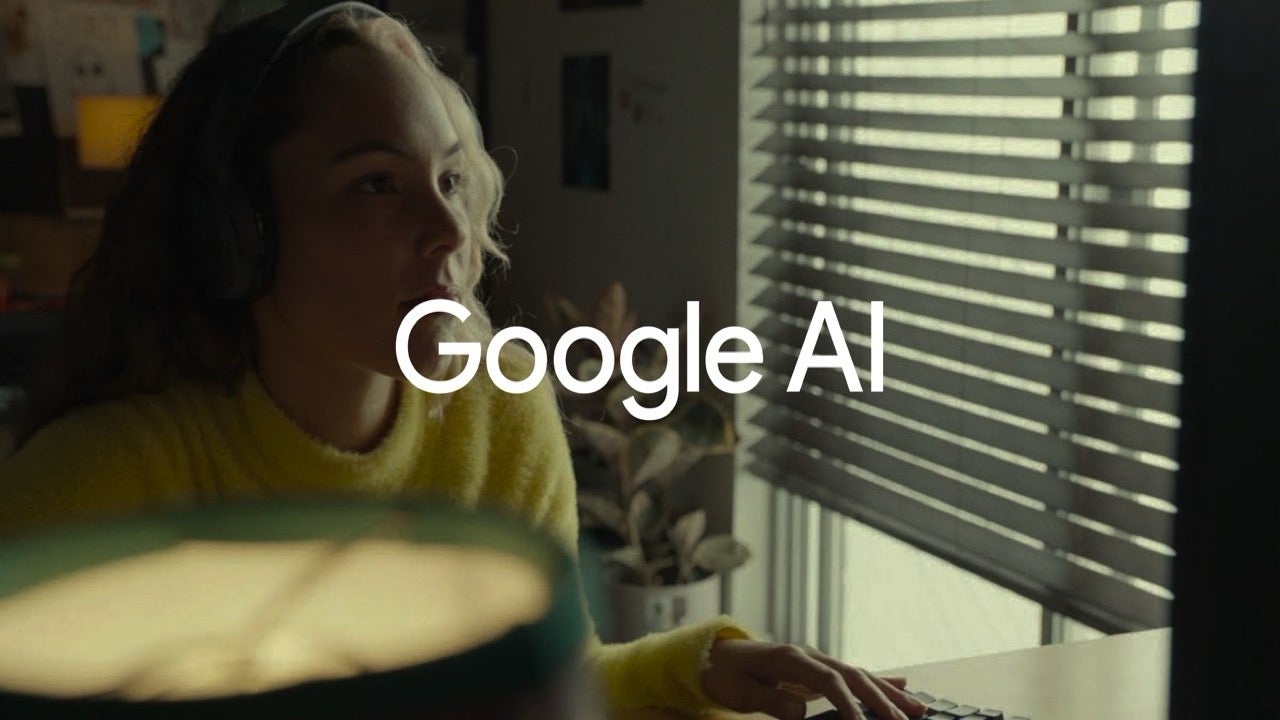
- May 21, 2025
- Updated: May 21, 2025 at 9:54 AM
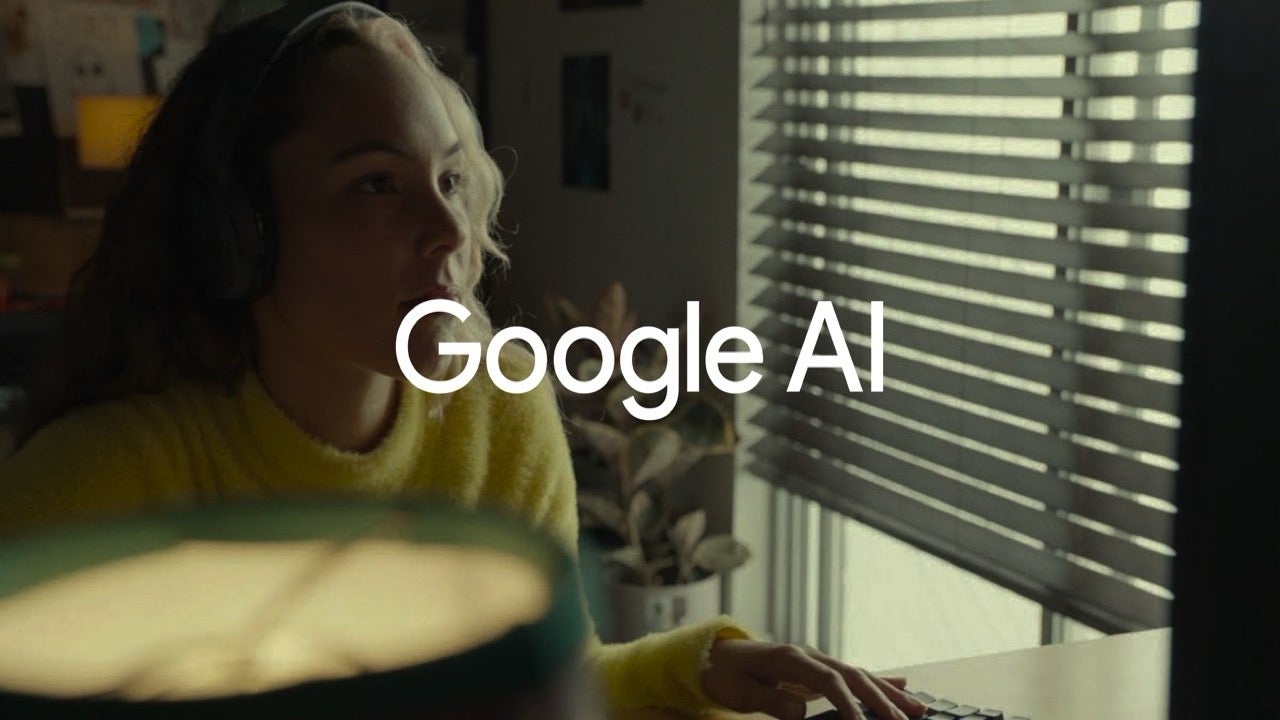
Google’s new AI Mode has changed how we approach online searches, offering a far more interactive and layered experience than traditional results. Instead of just displaying links, AI Mode generates summaries, comparisons, bullet points, and follow-up suggestions. With Gemini AI at the core, it’s built to anticipate what you might ask next—making it ideal for deep research or planning tasks.
Be specific to unlock full potential
AI Mode works best when your query is as detailed and precise as possible. Asking for “the best laptop” might return a solid list, but a prompt like “best lightweight laptop under $800 for video editing” will produce a tailored breakdown of specs, pros and cons, and even suggestions for alternatives. Specificity helps the AI understand and refine its responses more effectively.
Use follow-ups to go deeper
One standout feature is AI Mode’s ability to remember context across prompts. Start with a general question like “how to compost at home” and follow up with “what can I compost in winter?” or “how long does it take to turn into soil?”—no need to rephrase the original. This turns your search into a guided, evolving conversation.
Know its limits (and strengths)
While incredibly powerful, AI Mode isn’t perfect. It can hallucinate facts or offer misleading paraphrasing. It also tracks your question threads more deeply than standard Google, raising privacy considerations. Still, for tasks like travel planning, product comparisons, or complex topics, AI Mode offers an unmatched combination of depth and clarity.
Treat it as a search companion
AI Mode isn’t a replacement for traditional search—it’s a complement. Use it when your question needs context, nuance, or layered information, and you’ll get more value than from a simple keyword lookup.
Latest from Agencias
You may also like
 News
NewsMazda launches the EZ-6 electric sedan in China with impressive early sales
Read more
 News
NewsMazda Unveils MX-30 R-EV: A Game Changer in Electric Vehicle Range
Read more
 News
NewsCharger Daytona Scat Pack Promises 670 Horsepower and Quick Acceleration
Read more
 News
NewsThis science fiction movie is a brilliant reflection on AI and you can see it on television today
Read more
 News
NewsTesla Launches Limited Ride-Hailing Service in Austin with Supervised FSD
Read more
 News
NewsFord F-150 Lightning Reclaims Title as Best-Selling Electric Pickup in U.S.
Read more